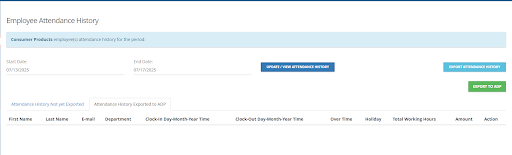Integration Details
Schedule101 integrates with ADP to automate staff onboarding, updates and department setup, making it easy for managers to keep employee data up to date, launch new venues and much, much more!
Applications Integrated
- 1. ADP Workforce Now®
2. ADP Workforce Now® with Essential Time
3. ADP TotalSource®
Integration Type
- 1. Read data from ADP
2. Single Sign On
3. Buy Now
Application Type
- 1. Data Connector & End-User
Data Sync Frequency
- 1. Scheduled
Data Fields
- The following fields will be read by Schedule101:
1. First name
2. Last name
3. Home address
4. Email
5. Mobile phone
6. Home phone
7. Job title (ADP Workforce Now only)
8. Hourly Wage
9. Hire date
10. Approved Time Off Requests - The following fields will be exported to ADP:
1. Over Time
2. Holiday
3. Total Working Hours
4. Amount
Online Employee Scheduling - means shift exchanges, better communication, no more phone calls, boosted morale!
Schedules are easily built, adjusted and carried forward by department, based on labor costs and percentages on projected sales, events, employee availabilities, time-off, personnel certifications, shifts in other departments or venues. . Staff can view, drop, swap, add shifts via the APP, available on Apple or Google Play stores. Schedules in full are texted and emailed when posted as are open shifts, swap requests and more. * Text (SMS) and email alerts by department and automated notifications go out when schedules are posted, updated, approvals by other staff for accepting drop shifts, or direct messaging from Managers. In summary, they are Dynamic not static!
*Std Msg rates may apply
- Clearly show your Total Labor and Department Labor. See employees scheduled in other departments. Keep track of employees total hours.

Availabilities show up in the Scheduling Grid
Employee preferences show up in the scheduling grid. Above & beyond the texted and / or emailed advisories, or requests to change Availabilities, to the responsible Managers, all of these, depending on Settings, Notifications are within the system, as illustrated below to remind all Managers until they are addressed. These Employee preferences can still be overridden however, best practice is to avoid or at least advise if doing so. Make the staff happier and they will perform better and stay longer! Managers can schedule over a color-coded cell unless the Employee is working another shift in your or another venue in a group of stores. Managers can however select that 'other shift', and delete the other shift in the other department, or if they have a Multi-unit role, a shift in another store. Of course approved Time-Offs are off-limits but they too could be reversed. There is a Color Code Legend below the Scheduling Grid.

Android & iOS Apps
Employees simply download and use the APP from the Apple or Google Play stores or via web access to keep their information current, view relevant store information, enter & adjust availabilities and time-off (requests), see the other staff they'll be working with's shifts, toggle between stores if working in more than one venue, use the communications tools, see what's new in the system, make or vote on new feature requess & of course view, swap, drop & add shifts, subject to Manager Approval (if so set).

Sales Projections
How much did you sell on this day last year? Are you trending up this year? Are we up because of weather? Mark up the week! Any events planned? Mark-up the day! Now as you build each Schedule you will have those help labor percentages for the Department and the Store, from the total of the shifts in real time as you build it.

Manager / Shift Log
Do you remember where you last left that paper book? Did it fall in the sink and get ruined? No more. It's all in the cloud now! And searchable! Example below.

Employee APP & web interface - The Ultimate Tool for communicating with your Teams
This is where Employees manage their own information, see their shifts, which they can of course drop, swap & add subject to manager approval if so set, send & receive messages, suggest availabilities, time-off requests, toggle between locations and more with even more coming soon!

- This is the Employee desktop view.
Employee Clock In / Out Hours
Want to know exactly when your employees started and ended their shifts? Want to streamline payroll processing with precision? This feature captures daily employee clock-in and clock-out data, total working hours, holidays, and even overtime — all in one place. With just a click, you can export this data directly to ADP, ensuring accurate and timely payroll. No more manual calculations or errors, just clean, clear, ready-to-send records.