Accessible Data
Both employees and employers can easily access relevant information.
With Essential Time:
- Company payroll policies are automatically applied and give you accurate hourly totals.
- Managers can see information like payroll costs, overtime and employee time off in real-time, giving them the information they need to make better decisions.
- Employees can see their hours worked, accrual balances and schedules, as well as request time off, all on their mobile device.

Digital Options for Recording Time
Employees have multiple options for employees to enter time, wherever they are located. Time is calculated in the system, virtually eliminating manual calculations, saving time and money.
Employees can:
- Clock in and out via ID scan, pin number, biometric scan or voice commands.
- Enter hours via a browser, their mobile device, a time clock or the time kiosk app on a shared mobile device.

Automated Scheduling
Help take the headache out of scheduling.
Essential Time can help you:
- Find the right people to work at the right time with features for filtering, editing and auditing.
- Identify potential over and understaffing issues.
- Easily manage groups that work rotating or variable shifts.
- Gain insight into attendance issues before they become a problem.
- Create schedule templates and recurring schedules to ensure you have proper coverage.
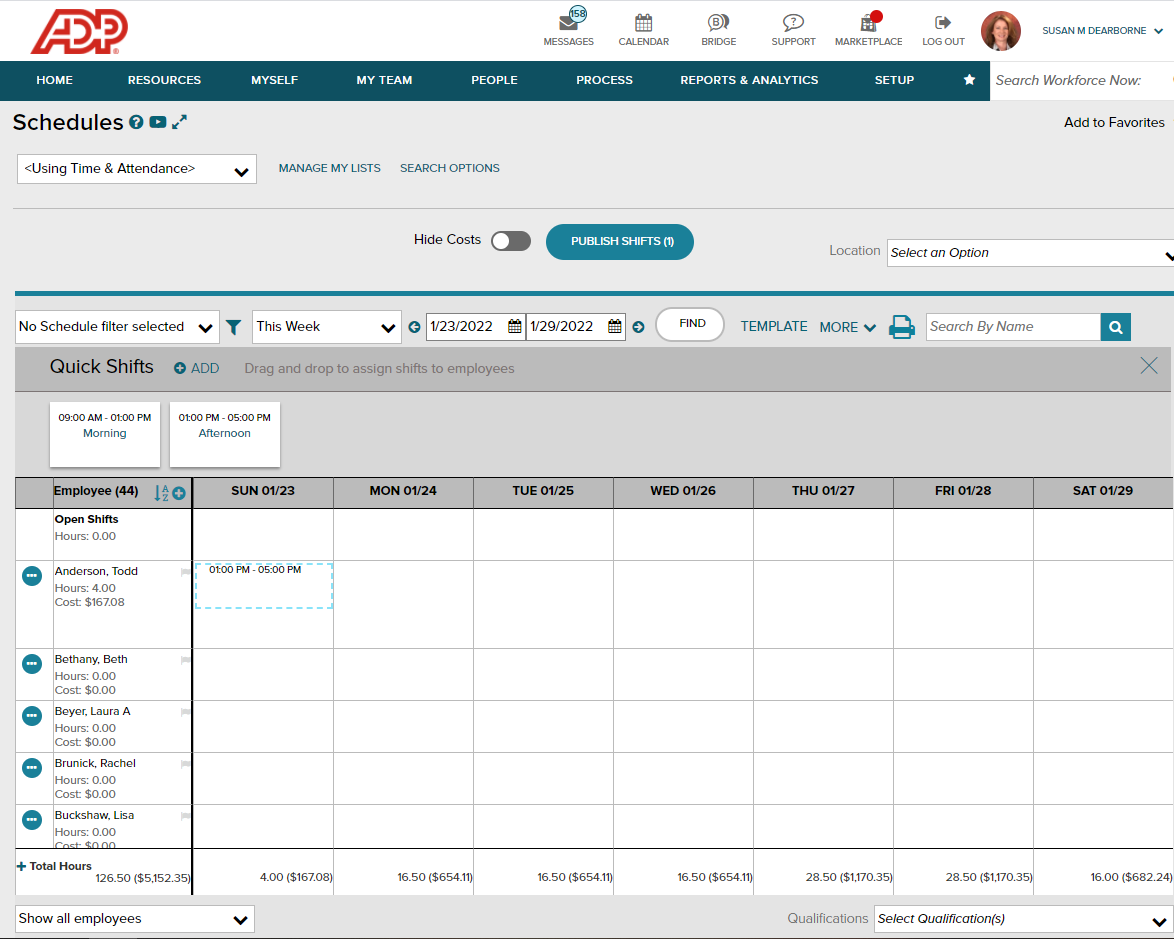
Optional Advanced Scheduling
ADP Workforce Now® Advanced Scheduling, an optional add-on for Essential Time, delivers a collaborative, integrated approach to building and managing online schedules. As it's part of ADP Workforce Now®, users can enjoy the same convenience of accessing their time, attendance, scheduling, HR, payroll and other ADP information in one place.
Collaborative scheduling
- Employees can drop their shift, sending it back to the manager for re-assignment.
- Employees can offer or swap their shift to or swap their shift with another employee.
- Supervisors can communicate available shifts, and employees can request to work them.
- Employees can provide their availability in advance, so that managers know that assigned shifts will be accepted and covered as planned.
Enhanced supervisor productivity
- Find the best employee for the job. Supervisors can leverage enhanced search capabilities to find the ideal employee, while hourly coverage views make it simple to fine-tune the schedule. Define required skills, certifications, licenses, languages and more for the job, and workers with matching qualifications in their talent profiles will be returned with the search results.
- Understand when an employee is available to work. Employees and supervisors can set-up recurring and one-time availability, making it easy to see who is available when creating schedules.
- Maintain control of scheduling costs. An estimated schedule cost is calculated and displayed as shifts are assigned and displayed alongside the budget that has been entered. Calculations can include overtime and double time.
- Automatically enforce scheduling rules and support legislated mandatory rest periods. The system can monitor schedules to ensure they abide by the rules —including Maximum Daily Hours, Maximum Weekly Hours, Maximum Consecutive Days, Minimum Hours Between Shifts — as well as legislated mandatory rest periods.
- Build schedules with more flexibility. Supervisors can build a draft schedule and adjust to balance coverage cost prior to publishing. Flexible options provide the ability to publish an individual shift, a single employee’s schedule, or full schedule for a specific date range.
Convenient access for supervisors and employees
- Employees and supervisors can access the same ADP mobile app for scheduling as they can for all their other pay and HR needs.
- Notifications can be sent to employees when the schedule has been posted, or when there has been a schedule change.
- Reminders can be sent to employees 24 hours, or a set number of minutes, before the start of a shift.

