Integration Details
Sync ADP Workforce Now employee demographic data to your Deputy account. Import ADP time-off balances into Deputy for easier scheduling of leave and shifts. Run payroll quickly by sending Deputy timesheet data to ADP payroll using our API integration. Automatically sync time punches from Deputy Time Clocks into your ADP account with ADP Workforce Now Essential Time.
Integration Type
- 1. Bi-directional data exchange
2. Single Sign-On
3. Buy Now
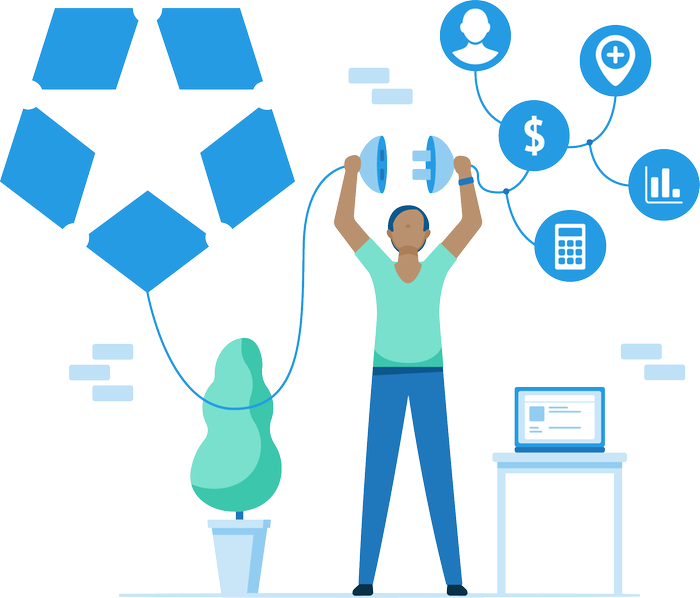
ADP Applications Integrated
- ADP TotalSource®
- ADP Workforce Now® Essential Time
- ADP Workforce Now® (current version)
Application Type
- Data Connector
Data Sync Frequency
- Every 15 minutes - Employee data and time-off balances
On-demand - API integrated payroll export
Every 15 minutes - Essential Time clock punches
Data Fields
- API Essential Time Clock Integration:
1. BadgeID
2. AOID
3. Clock In Time Punch
4. Meal Break Time Punch
5. Rest Break Time Punch
6. Clock Out Time Punch - The following fields will be sent to ADP from your Deputy account:
API Integrated Payroll Export:
1. File Number
2. AOID
3. ADP Earning Code
4. Hours
5. Units ($ Amounts) - The following fields will be pulled into your Deputy account from ADP:
Employee Data:
1. First Name
2. Last Name
3. Work Email
4. Mobile
5. Primary Address
6. Birth Date
7. Work Location
8. Hire Date
9. File Number
10. AOID
11. Pay Rate Type (Hour or Salary)
12. Pay Rate Amount ($/hour or annual salary)
13. BadgeID (when Essential Time is active)
- Employee Time-Off Balances (ADP Time Off Policy Name > Deputy Leave Balance Code):
1. PTO in ADP > dp_annual leave in Deputy
2. Personal in ADP > dp_annual_leave in Deputy
3. Sick in ADP > dp_sick_leave in Deputy
4. Vacation in ADP > dp_annual_leave in Deputy
5. Jury Duty in ADP > dp_annual_leave in Deputy
Commitment to Responsible AI
Together with ADP Marketplace, our company is committed to the responsible use of AI. When incorporating AI into our product(s), we have agreed to comply with ADP Marketplace’s AI principles focused on human oversight, monitoring, privacy, explainability, transparency, and mitigating bias. Learn more here.
How we use AI
- Deputy helps deliver profit growth by revolutionizing scheduling through analyzing historical data, employee preferences, past patterns, demand (sales, transactions) and business needs to generate optimal shift schedules by analyzing hundreds of thousands of computer simulations. Say goodbye to manual scheduling headaches and hello to data-driven efficiency that can help grow profits. Deputy's AI-driven approach can help businesses more easily create schedules that maximize productivity and minimize labor costs, while ensuring employee satisfaction — ensuring just the right number of people are working.
If you have questions about how Deputy uses AI, please contact us.
Touchless Clock
Touchless clock in is available on the Deputy Kiosk app for iPad. Employees can start and end shifts quickly with facial recognition and voice commands — reducing queues and supporting hygienic workplaces.

Biometric facial recognition
- Today, there is no good excuse to be standing in line to clock on for your shift or start a break. Forgotten pin codes and passwords are a thing of the past.
With the Touchless Time Clock enabled, employees can start their shift in actual seconds, which is especially valuable for teams with a lot of employees who start work at the same time.
With the latest biometric facial recognition technology, you can have peace of mind that the right person is clocking in at the right time for their shift.
Save time approving timesheets
- The Deputy Kiosk with Touchless Clock In removes the manual workaround of verifying employees on shift by instead using facial recognition to verify employees.
The Kiosk syncs with all the shift rostering and rest break compliance intelligence built into Deputy, ensuring employers can stay protected against compliance risks even while handling lots of shift swaps and creating last-minute new shifts.
Improve Communications
- Increased communication is more important than ever to ensure employees can be brought up to speed quickly on changes. The Deputy Kiosk News Feed is the best way to ensure important communications to employees are never missed.
When employees clock-in, they can see important messages and tasks right away, and even be required to confirm they’ve read and understood. Articles or videos can be posted for every employee starting a shift to view, making it the easiest way to spread the word on updates to protocols or new training.
Compliance
- Removes the worry and stress of verifying employees onsite and recording accurate timesheet data during a time of a lot of changes in shifts and restoring. The Touchless Clock Ties in with Deputy’s built-in compliance, accounting for overtime, breaks and stress profiles.
Clock In Questions
To protect your business and limit the risk of employees and staff being exposed to COVID-19 in your workplace, Deputy has introduced Clock In Questions. Now you can perform a quick, automated health check of every employee before they start their shift — and prevent clock in if the employee presents signs of illness.

Pre-Shift Health Check
- Deputy’s Clock-In Questions provides a critical first step for employees returning to the workforce. Business owners can modify the product to ask employees questions confirming they are healthy and prepared to start their shift. The product has been designed to be fully customizable for business owners, enabling them to apply the latest local or state safety and hygiene regulations to the checklist. The employer-generated checklist appears as a series of questions employees are prompted to complete before and after their shifts. If an employee does not pass their health and safety check, management is notified immediately and the employee is no longer allowed to clock-in.
Customizable Questions
- As these questions are completely customizable, they can be set up to capture any number of important health questions that may be important for your business — such as whether your employee has checked their temperature (and record what their temperature was), whether they’ve washed their hands, and even how they traveled to work.
For additional protection, if an employee answers “yes” to a question that indicates they could present a health risk, you can set an automatic block that will restrict the employee from clocking in. And the manager will receive an instant alert so they can immediately take action.
Prioritize Employee Safety
- While ensuring your team is in good physical health is a critical focus, so too is ensuring their mental and emotional wellbeing throughout this incredibly difficult time.
As we ease back into our new normal, there is still a great deal of uncertainty and concern over how the next couple of months will play out. This can weigh especially heavily on the minds of employees who have found themselves moving from isolation to the front line of customer service.
Clock In Questions can be used to provide much-needed insight into how your team is fairing on a day to day basis and identify what might make them feel more comfortable about coming back to work.
Over time, capturing these sentiment scores can also be used to help build a bigger picture in your business about how employee morale can interact with employee turnover or customer service quality.
Attestation Reporting
- Clock In Questions can serve as an “attestation” capture for your business, meaning that you can use this feature to capture any agreements between the business and employees that are legally compliant.
For example, you might have an employee who arrives late for a shift. In some jurisdictions, regulations require that the employee confirms they did, in fact, arrive late due to their own fault. Otherwise, if the employee arrived late because of the manager’s request, that would indicate a late change of schedule and could incur a penalty. With the answer captured on the employee timesheet, future disputes can be easily resolved through a clear record of attestation in Deputy.
Smart Scheduling
Drive down costs and ensure optimal schedule coverage with clear and accurate business insights.
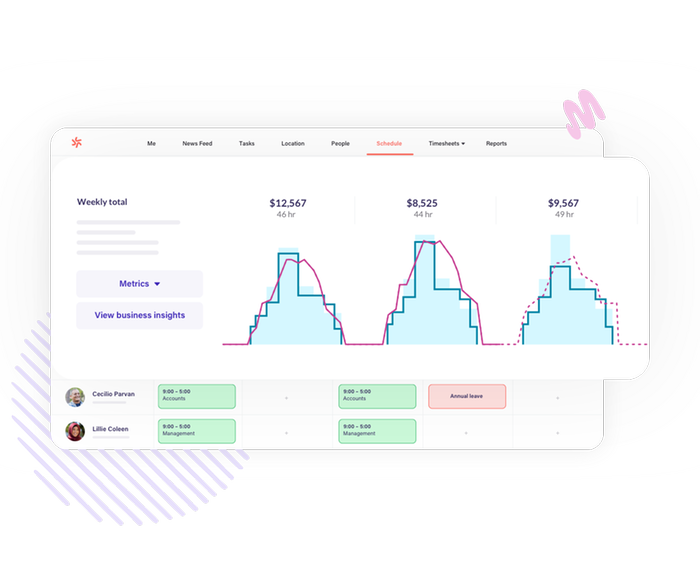
Business Insights Dashboard
- Surface the most important information for powerful schedule optimization
- Track forecast to actual variance in sales and wage metrics, and set performance benchmarks
- Deep dive into specific metrics to identify trends over time
- Use custom metrics for visibility of the demand measures unique to each business
Mobile Business Insights
- View all the heartbeat metrics needed to make adjustments on the go. View weekly or daily snapshots on mobile of:
Sales
Wage costs
Labor percentage
Scheduled vs Timesheet Hours
Managers can make informed tweaks to their schedule without needing to open their desktop.
Budgets
- Empower management teams with the guardrails needed to stick to budget. Hours and wage budgets provide a simple way to keep costs down. Setting weekly budgets for scheduling managers can assist with planning, while taking away the mental burden of planning costs.
Labor Model
- Use demand-based rules to effortlessly scale the perfect schedule. Set unique business logic to automatically generate the required staff to meet demand. Turn guesswork and gut-feel into a calculated, scalable and accurate scheduling model. Ensure minimum coverage in each area, while never exceeding maximum staff on shift.
Scheduling Stats
- Use real-time stats while scheduling to manage labor percentage and stick to budget. Daily labor percentage at a glance, helping to stay on top of costs across the week. Clear forecasts v actual statistics, to monitor business performance over time.
Scheduling Software
Integrate data from virtually any system and our live weather forecast to identify peaks and troughs of business sales/traffic. Optimize your work schedules to maximize productivity and reduce cost. Build schedules based on real-time employee availability, time off requests, skills/certifications, and ensure you always have the best resource for the business. Publish employee schedules using text messaging, email, and push notifications to instantly alert your team. Automatically schedule all your staff with a single click.
Overview
- Live weather forecasts help optimize schedules
- Integrate virtually any system to highlight sales/traffic
- Publish schedules at the push of a button and instantly notify employees by text messaging, push notification and/or email
- Build schedules based on real-time employee availability, skills and preferences

Mobile Scheduling
Native Deputy Mobile Apps are available for iPhone, Android and Apple Watch. Deputy allows employees to keep up to date on their work schedules, request leave, set unavailability, swap shifts with other employees and stay in the loop on important business updates straight from their Apple iPhone, Apple Watch or Android Mobile phone.
Overview
- News Feed: Employees are effortlessly kept in the loop on upcoming events and important reminders. Allow them to post comments and ask questions.
- Team: Employees can see who they are working with for the day and have contact details for fellow employees at their fingertips. Team Directory/Contact Info details for fellow employees.
- Schedule: See their schedule, upcoming shifts and the weather forecast
- Tasks: See their tasks for their shift and make sure all tasks get done
- Me: Everything at a glance. Upcoming shifts, available shifts, timesheets, leave, and unavailability
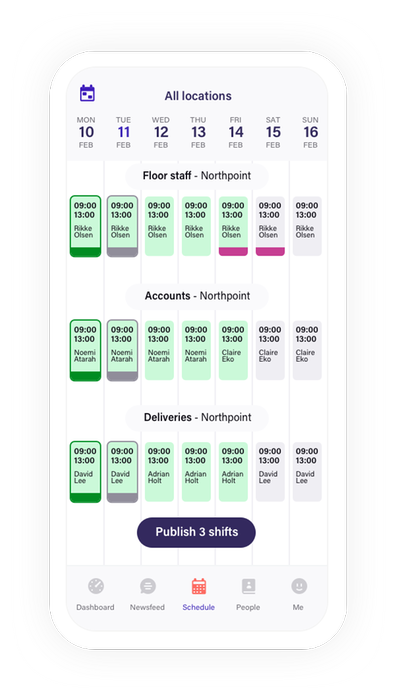
Point of Sale Integrations
Deputy offers integrations with many of the leading Point of Sales providers to allow for visibility into sales data and demand planning when scheduling. We support the following:
Clover
Epos Now
Lightspeed Restuarant
Redcat
Revel
Shopify
Square
Talech
Vend
Real-Time Communication
Share company policies, training videos, whatever you need. Keep staff across essential material and make company communications more engaging. Record video announcements and post them straight to the News feed, share important workplace procedures, or introduce new team members.
Overview
- Support for PDF / JPG / PNG / Video attachments
- Filter by important, personal posts or location
- Set announcement post to require an optional read confirmation
- Securely communicate to employees in app vs personal email addresses

Swap Shifts
Allow employees to swap shifts with other qualified employees straight from their mobile phones. Deputy routes approval to a manager (or set Deputy to automatically approve within business rules). Managers quickly approve employee Shift Swap and Shift Drop requests in seconds. Deputy even tells managers if there is a cost difference as a head's up. Make sure the business is covered.
Overview
- Set to automatically approve with business rules or route to manager for approval
- Enable Shift Swap to allow employees to trade shifts with other qualified employees
- Deputy calculates and highlights cost difference in advance of the swap for managers
- Deputy helps make sure the business is always covered

Mobile Team Management
Employee calls in sick and you need immediate help? Find a replacement with one tap from your mobile phone. Leverage the power of text messages, push notifications and email to quickly find another employee to cover the shift in seconds. Stop playing phone tag and get back to more important things.
Overview
- Deputy recommends all qualified & available replacement employees
- With just a tap, Deputy automatically shoots out a text message, push notification, or email
- First employee to respond gets the shift - all others get a "Thank you, but the shift has already been filled" message automatically
- Stop playing phone tag to find a replacement

Simplify Payroll Processing
Using the Deputy connector with ADP allows managers to run payroll with just a few clicks. Collect employee time card data in Deputy through innovative iPad, iPhone, Android and Apple Watch apps. No clunky & expensive hardware required. Run payroll from Deputy and all time card data syncs with ADP!
Overview
- Super simple payroll integration with Deputy and ADP
- Collect time data in Deputy with innovative iPad, iPhone, Android and Apple Watch apps or any computer with a browser
- Run payroll from Deputy to ADP with just a few clicks
- No clunky hardware or service contracts required
