Instant API Access
Instantly access ADP APIs. With ADP API Central, developers can securely integrate your organization’s HCM data with your internal and third-party business systems. Developers can select from a robust library of APIs that will suit your needs and begin building custom integrations to simplify and automate your business processes.
Your developers can use these APIs to build custom integrations that send and receive data between ADP and other systems, making it easy to:
- Automate user provisioning between your systems when new hires are onboarded.
- Keep your timecards, work schedules, and time-off requests and balances updated between ADP and your timekeeping system.
- And much more — refer to our Developer Resources for a full list of available APIs.
- Synchronize employee job titles, email addresses and demographic data between systems.
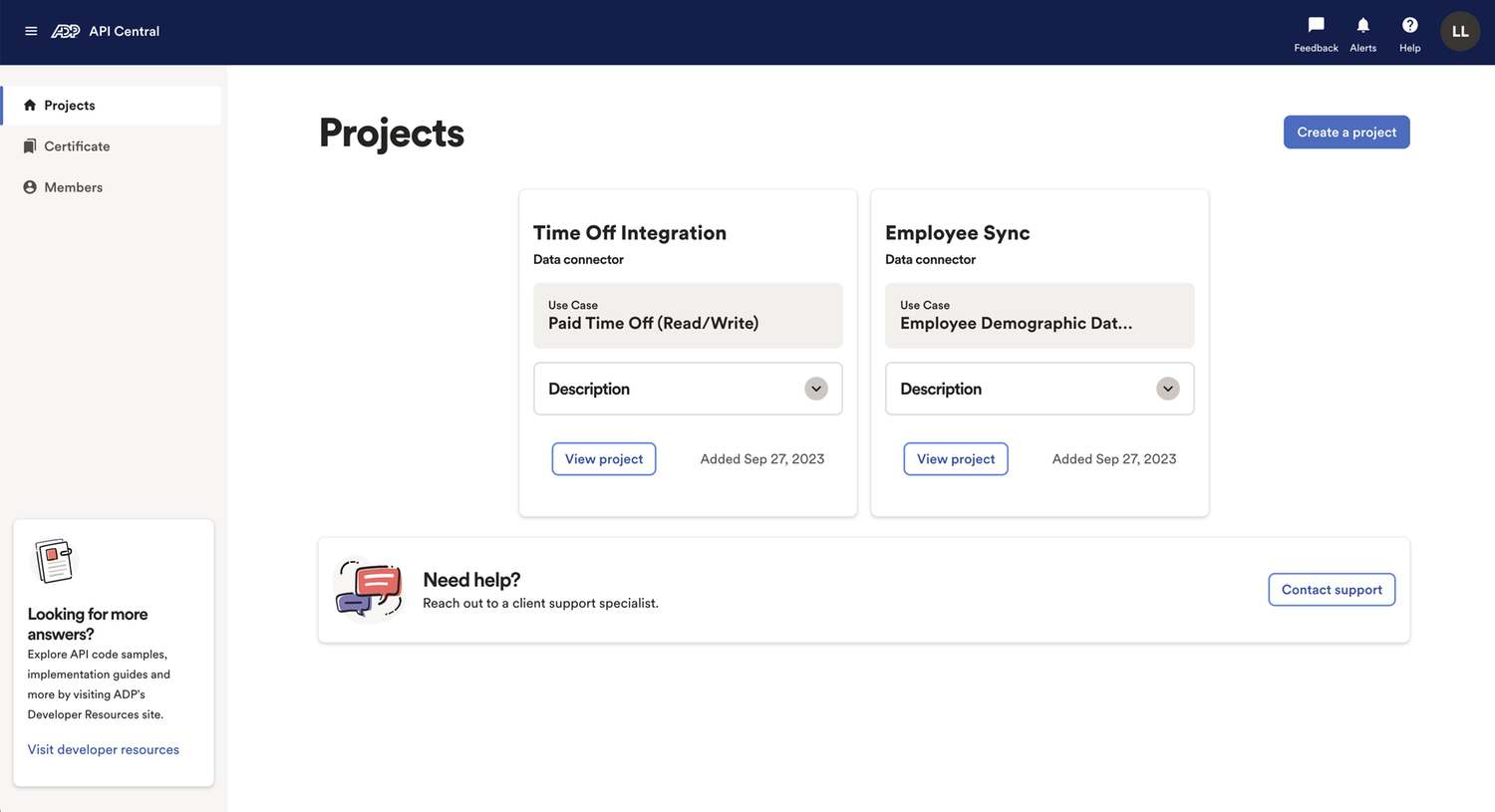
Developer Resources
Get all the resources you need to help develop custom applications and data connectors using ADP APIs. Our comprehensive developer portal at developers.adp.com gives developers access to robust API documentation, code samples, developer libraries, how-to articles and more.

Packaged API Use Cases
When starting a new custom integration project, developers can select from a set of common API use cases to begin development quickly. When you select a use case, your project will automatically populate with the APIs most integrators will need for that scenario.
Available use cases include:
- Employee Sync: Synchronize employee job titles, email addresses, and demographic data.
- Recruiting: Read job and applicant data.
- Onboarding: Onboard new hires into ADP.
- Payroll Input: Add pay-data batches for a payroll cycle to include earnings, deductions, reimbursements and more.
- PTO/Time Off: Read, update, and submit time-off requests and balances.
- Time, Attendance and Schedules: Read and update timecards and work schedules (limited support available for ADP Workforce Now Next Generation).
API Discovery Tool
The API discovery tool makes it easy to instantly add new APIs to any ADP API Central integration project. A wizard and search feature lists available APIs by data flow intent, HCM domain, and sub-category data fields. Once you add a new API, code samples are immediately available to speed up the integration development work.
This self-service feature makes adding new APIs frictionless, which can reduce development time to accelerate integration benefits.

Security Certificate Management
Easily request and manage your security certificates. Once you make a request, the certificate is auto-signed in real time, so developers can begin using APIs immediately.
Developers will receive notifications beginning 60 days before the certificate expires to ensure seamless integration with no interruption.
Credential Management
Credentials are automatically generated as soon as you start a new project. You can reset your credentials any time.
Team Access Management
Easily add and manage access for the team members building your integrations, whether they’re from your organization or a third party. Select the appropriate user role based on the desired access level. You can also reset passwords and revoke access.
Assign user roles including:
- Project users: Can create a new project, access API credentials, and manage existing projects
- Certificate users: Can request a new security certificate, upload an existing certificate, or track certificate expiration
- Member users: Can view the Members page and manage access and roles for internal and external users.
API Developer Support
Have API-related questions as you build your integration? Developers can file support tickets directly through the API Central portal and get a response from our API specialists, without HR practitioner approval.
Data Security
API Central leverages OpenID Connect and OAuth 2.0 authentication and authorization to ensure only authorized users and systems can access the data available via APIs. Regular security assessments and continuous monitoring ensure an ongoing focus on data security and integrity.
Integration Services
If you don’t have in-house developer resources, API Central and data automation are still within reach. Experts from our ADP Marketplace partners can help build your integrations from start to finish.
Simply subscribe to API Central, then purchase an integration package or contact one of our partners for a custom quote depending on your needs. Learn more about our partners below.
Aquera
- ADP platforms supported: ADP Workforce Now®, ADP Workforce Now Next Generation, ADP Vantage HCM®, ADP Enterprise HR® V6, ADP Lyric
- Aquera seamlessly integrates ADP with HR, finance, and IT ecosystems to ensure automated, end-to-end, employee life-cycle processes, data synchronization, and user account provisioning. Choose from 1,000+ pre-built connectors for leading business applications, including identity directories, applicant tracking systems, ERPs, learning management systems, IT ticketing systems, and third-party payroll services. Learn more about Aquera.
DataBlend
- ADP platforms supported: ADP Workforce Now®, ADP Workforce Now Next Generation
- DataBlend offers integrations dedicated to finance and accounting-related workflows. Featuring a no-code, low-code approach, DataBlend allows accounting and finance professionals to create secure and worry-free data integrations, with out-of-the-box or custom-built options. Learn more about DataBlend.
Flexspring
- ADP platforms supported: ADP Workforce Now®, ADP Workforce Now Next Generation, ADP Vantage HCM®, ADP Enterprise HR® V6, ADP Lyric
- Flexspring specializes in integration between ADP and applicant tracking systems, ERPs, and identity providers to automate processes including new hires and employee updates. Choose from quick, prebuilt data connectors with over a dozen systems, or Flexspring can create custom integrations. Learn more about Flexspring.
RCM HCM
- ADP platforms supported: ADP Workforce Now®, ADP Workforce Now Next Generation
- RCM HCM, an HCM consultancy for the last four decades, provides the ability to securely integrate data to and from ADP with internal systems, as well as third-party business solutions. Utilizing ADP API Central, RCM partners with you to create seamless integrations that help meet your needs and improve your business processes. Learn more about RCM HCM or contact your ADP client success executive about using RCM through ADP Professional Services.
Consulting Services
ADP API specialists are available to guide you through your custom development efforts. Consulting includes selecting appropriate APIs for your projects, guidance on interacting with the applications you’re integrating with, and development best practices to drive a project to completion quickly.
