Integration Details
Easily send paid hours, hourly pay rates (optional), and paid time off hours from When I Work to ADP Workforce Now®. Quickly provision employees, positions, and schedules in When I Work based on workers, departments, and companies in ADP Workforce Now.
ADP Applications Integrated
- ADP Workforce Now®
ADP TotalSource®
Integration that communicates both ways
- 1. Bi-directional Data Exchange
2. Single Sign-On (Practitioner only)
3. Buy Now
Data Sync Frequency
- 1. Hourly - When I Work pulls data from ADP on an hourly basis
2. Payroll data is sent on demand when initiated by a manager
The following fields will be read by When I Work
- 1. First name
2. Last name
3. Email address
4. Phone number
The following employee-specific data fields will be sent by When I Work to ADP
- 1. Regular hours
2. Overtime hours
3. Paid time off hours
4. Pay rates (optional)
Employee Provisioning
* Add them in either system and they will be synced for matching on a regular interval.
* Match users manually or exclude any you do not wish to sync.
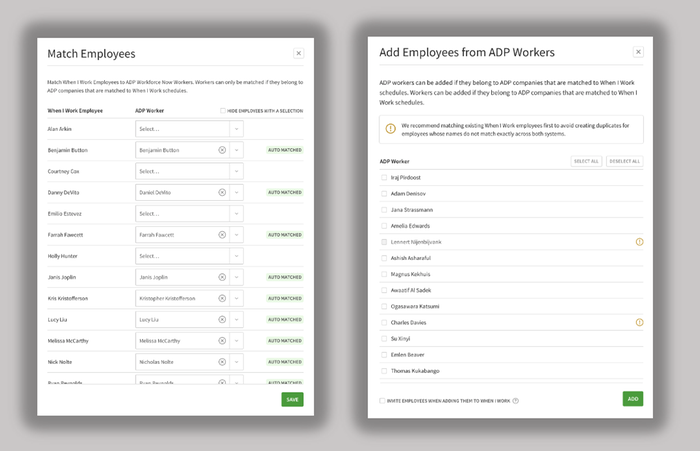
Account Mapping
Seamlessly map When I Work schedules, positions, hours types, and employees to corresponding to ADP companies, departments, earning codes, and workers respectively.
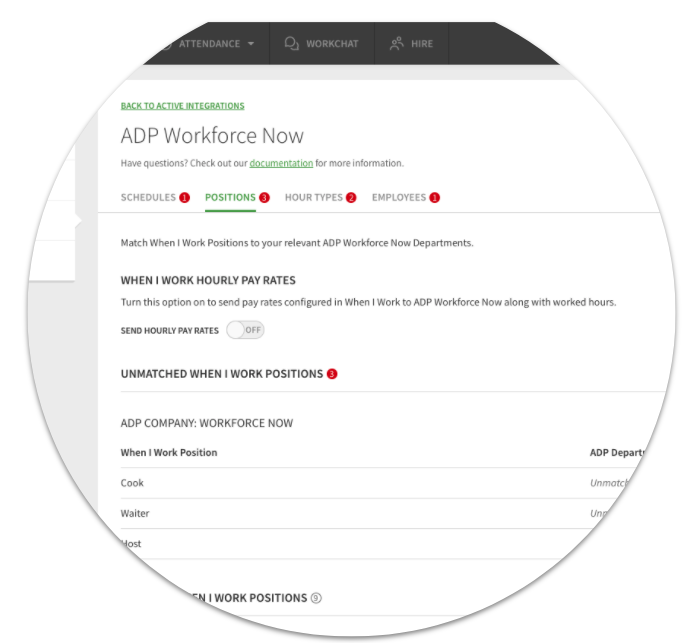
Hours Sync for Payroll
When it’s time to run payroll, simply approve in When I Work and send to ADP.
Worked hours including regular, overtime, and paid time off will appear in your Workforce Now® account as a new batch to be approved.

