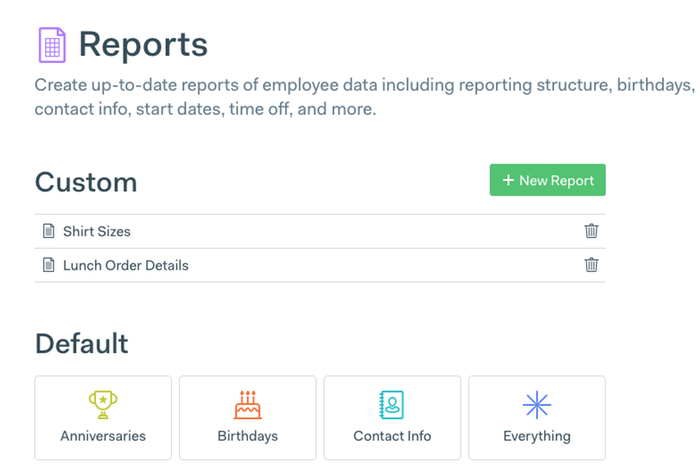Integration Details
There's no need to manage yet another app. Pingboard automatically keeps data in sync with your ADP Workforce Now® data. You and your team securely sign-in to Pingboard via ADP®.
ADP Application Integrated
- ADP Workforce Now (current version)
Integration Type
- 1. Read data from ADP
2. Single Sign-On
3. Buy Now
Application Type
- End User & Data Connector
Data Fields
- The following fields can be read by Pingboard
1. Associate OID
2. Worker ID
3. First and Last Name
4. Nickname
Business Communication
5. Email addresses
6. Office Phones
7. Mobile Phones
8. Photos
Work Assignments
9. Status
10. Manager/Reports To
11. Job Code
12. Home Organizational Units
13. Assigned Organizational Units
14. Assigned Work Locations
** Custom Mapping Available **
Dynamic Org Chart
Create a beautiful, dynamic org chart filled with employee photos and real-time data that is updated as internal changes are made. Your org chart in Pingboard is easy to export and securely share.

Workforce Planning
Create multiple org charts to plan the future of a department or the entire organization. Start with the current organizational chart, an existing planning chart, or a blank slate. Planning org charts can be private, shared, or with specific people.

Share Your Org Chart
Pingboard provides multiple ways to share your organizational chart.
- Print and pass around
- Share a secure, revocable link with board members or people outside of your company
- Embed a live org chart into your intranet
- Give employees direct access to Pingboard and control what they are able to see
- Export the org chart to include in PowerPoint presentations

Cross-Functional Org Chart
Organize teams by products, projects or customer segments. Use custom fields to add additional data to your org chart, such as goals, skills or performance.

Employee Directory
Everything about your teams in one place, including photos, bios, contact information, skills, interests, team information, and custom fields.

Onboarding Checklists
Point your new hires in the right direction with a customizable task list for onboarding. Build an onboarding checklist template in Pingboard to keep new employees organized and track their onboarding progress.

Who's Who Game
Help your employees learn to put faces to names with an interactive guessing game. The Who's Who game in Pingboard helps teams get to know each other in a distributed, remote, or hybrid setting,

Calendar
The customizable team calendar provides a quick view of employee status. See who's on vacation, sick, remote, or in office, or view company holidays and other employee milestones all in one interactive calendar.

1:1 Meetings
Empower your managers to better engage with direct reports using automated, one-on-one meetings in Pingboard. Set a recurring meeting schedule connected to your work calendar, add meeting topics and notes, and share recent wins for productive, outcome-driven meetings.

Applause
Publicly applaud great work and employee milestones in a genuine, non-competitive manner so that the actions that get rewarded, get repeated. In Pingboard, your employees can "applaud" up to ten coworkers at once, which will then appear on your company's home page in Pingboard and on the recognized employee profile(s).

Surveys
Send out surveys through Pingboard to measure employee engagement and gather continuous feedback. You have the option create a survey from scratch or start with one of our templates. You can send surveys to everyone or select specific people or groups, and you can choose whether or not to have responses set as anonymous.

Reporting & Analytics
Build your own custom report based on any combination of fields within Pingboard or export one of our default reports like employee anniversaries, birthday, or contact info.