Integration Details
MakeShift integrates with ADP Workforce Now by syncing employee information and time off. Easily import and keep employee information synced with ADP in MakeShift. Fields that are synced from ADP include: Name, Email, Phone Number, Employment Type and Base Wage. Additionally, time off can be synced from ADP into MakeShift to prevent administrators from scheduling staff when they are unavailable.
ADP Applications Integrated
- ADP Workforce Now® (current version)
ADP TotalSource®
Integration Type
- 1. Read data from ADP
2. Single Sign-On
Application Type
- Data Connector & End User
Data Sync Frequency
- Worker and Time Off syncs are performed on a scheduled basis daily and can also be manually synced.
Data Fields
- The following data is synced to MakeShift from ADP:
•Employee Name
•Email
•Phone Number
•Employment Type
•Base Hourly Wage
•Approved Time Off
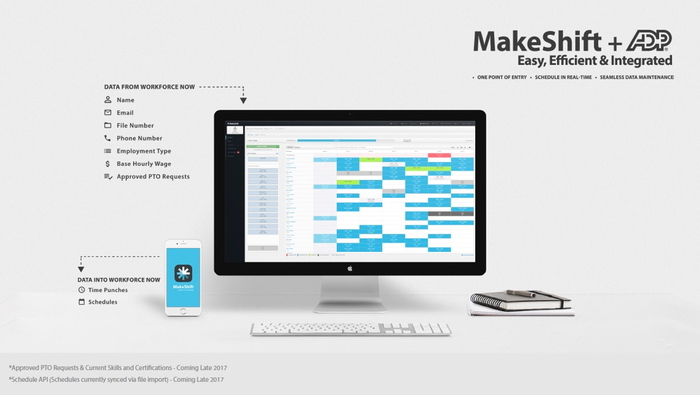
Commitment to Responsible AI
Together with ADP Marketplace, our company is committed to the responsible use of AI. When incorporating AI into our product(s), we have agreed to comply with ADP Marketplace’s AI principles focused on human oversight, monitoring, privacy, explainability, transparency, and mitigating bias. Learn more here.
How we use AI
- Note: MakeShift's AI features are available by custom quote. Contact us to learn more.
At MakeShift, we leverage artificial intelligence (AI) through our ShiftMate AI suite of modules to empower businesses with smarter, more adaptive workforce management solutions. Our AI-driven features — SmartInsights, ShiftPredict, SmartRequests, and SmartSupport — are designed to help simplify complex data analytics, forecast staffing needs with precision, simplify shift scheduling, and deliver round-the-clock support.
SmartInsights: Transforming Data into Conversational Insights
- MakeShift's SmartInsights uses Generative AI for Large Language Models (LLM) to facilitate conversational data analysis. With SmartInsights, we're turning analytics into a dynamic part of your management toolkit, allowing you to ask questions and receive answers as if you were chatting with a colleague. This conversational approach makes data querying accessible to everyone, regardless of technical expertise.
ShiftPredict: Forecasting with Precision and Care
- At the heart of our AI-driven optimization is ShiftPredict. It leverages Generative AI for LGM (Large Graphical Models) to analyze data such as historical scheduling, shift swaps, collective bargaining rules, and more for enhanced accuracy. By considering a wide array of data, including historical scheduling patterns and real-time external factors, ShiftPredict crafts optimized schedules that align with both business objectives and employee needs. This thoughtful analysis ensures compliance, supports employee wellness, and enhances overall operational efficiency.
SmartRequests: Empowering Employees with Voice-Activated Scheduling
- SmartRequests introduces a voice-activated system that allows employees to manage their shifts effortlessly. This innovative feature not only brings scheduling flexibility to the workforce but also significantly boosts engagement and job satisfaction.
SmartSupport: Offering ’Round-the-Clock AI Assistance
- With SmartSupport, MakeShift provides an AI-driven support system that delivers instant answers and actionable insights for any scheduling challenge. Available 24/7, this tool helps ensure that both managers and staff have the information they need, right when they need it, fostering a more agile and responsive work environment.
Commitment to Ethical AI Use
- MakeShift is dedicated to the responsible use of AI, ensuring our technologies are developed and implemented with the highest ethical standards.
- We encourage open dialogue about our AI practices and are always available to address any questions.
- MakeShift’s AI use is not involved in hiring or termination decisions and is solely focused on scheduling optimization for minimizing employee fatigue, controlling labor costs, and establishing sound baselines for business operations within parameters set by the customer.
- Administrators receive visualizations of forecasted versus actual data, enabling them to verify the model's accuracy and adjust workforce strategies accordingly. This method emphasizes transparency, allowing administrators to rely on AI-driven insights for informed decision-making in workforce management.
- Our AI models, trained on comprehensive mock and volunteered data, undergo rigorous testing for accuracy and precision.
MakeShift's Philosophy: Augmenting Human Decision-Making with AI
- Our belief is that technology should augment, not replace, human decision-making. By providing tools that offer deeper insights and more efficient management solutions, MakeShift aims to improve workplace efficiency and employee satisfaction, ensuring our AI solutions are equitable, accessible, and beneficial to all.
If you have questions about how MakeShift uses AI, please contact us.
Employee Scheduling
Create and manage employee schedules using accurate information, including projected or demand-based labour budgeting, employee availability, optimized schedule templates, and more. Our online employee scheduling software ensures you always have the right people, in the right place, at the right time.
Intuitive Design
- MakeShift’s drag-and-drop interface makes scheduling downright easy. Use shift templates or create custom shifts, “Copy and Paste” schedules, track your labour budget and more with a few simple clicks.
Collaborative Scheduling
- Empower employees to easily set and communicate their availability right from their smartphone or the web app. Use employee input to build more effective schedules that enhance job satisfaction and reduce absenteeism.
Requirement Scheduling
- Create optimized schedules based on the number of staff and specific positions and/or job sites you need at any given time. Easily identify gaps in your schedule and see who is available to work.
Manage Labor Budgets
- MakeShift tracks and updates your projected labor costs in real-time - as you schedule shifts, see your projected labor costs update instantly, so you always know if you are within budget. Budgets can be set either weekly or daily, or you can budget based on demand.

Fill Shifts Faster
Creating a schedule and keeping it filled is tedious and time-consuming. With MakeShift’s Available Shifts feature, managers can fill shifts in no time.
Available Shifts
- Available shifts can be created by the scheduler from either the web or mobile app. Once you’ve entered the necessary information—date, start time, notes, etc.—you can notify either all or select employees about the shift. The employees can then request it right from their smartphone. All requests for the shift are collected and can be assigned to an employee(s) by the manager. The schedule is immediately updated and employees are notified of whether they were assigned the new shift or not.

Real-Time Updates
MakeShift updates scheduled shifts, availability, and other information in real-time, ensuring managers and employees are all working with the same, up-to-date information. Users can also set custom notifications, so that they’ll be alerted as soon as anything changes. Additionally, work schedules can be quickly synced with Apple, Google, Outlook, and other calendars.

Easy Shift Swapping
Employees can post their shifts for eligible co-workers to pick up or can exchange shifts with each other right from their mobile devices. Administrators ultimately have the final say in which exchanges are approved, but the changes are initiated by the employees with the click of a button.

Instant Workforce Communication
With our built-in Announcements feature, you can communicate schedule information to all, some, or individual employees, who will instantly be notified when a new message arrives.

MakeShift Live
MakeShift Live is a mobile app designed for managers on the go. The iOS and Android app allow schedulers to manage approvals and their schedule right from their tablet or mobile device. The app frees managers from their desks, letting them manage their staff on the move, while keeping them up-to-speed on who’s working, who’s available, who’s late, and who’s off.
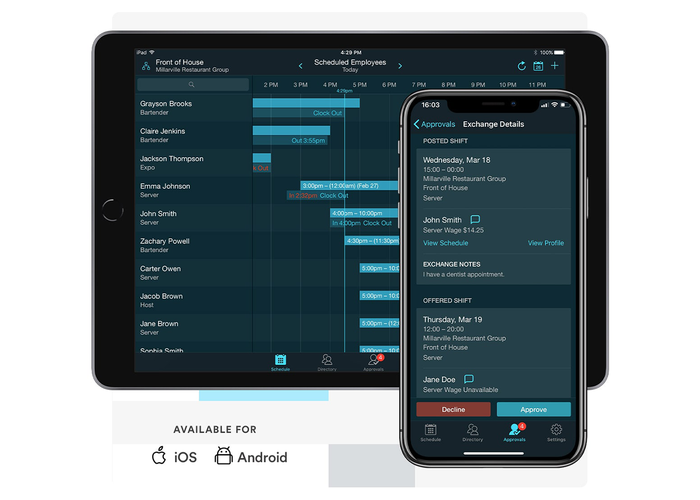
Time and Attendance
Accurately track employee time by allowing them to clock in and out from their phones on the MakeShift app or an on-site device. MakeShift uses geofencing to ensure employees are on-site when clocking in and out for their shift and breaks. Manage employee timesheets based on clock in and out entries, and quickly approve and export to payroll. MakeShift supports the ability to transfer time pairs to ADP Essential Time, and payroll data export to Excel.

ShiftMate AI (add-on)
Introducing ShiftMate AI, MakeShift's new ground-breaking generative AI technology. ShiftMate AI is a collection of 4 advanced AI modules that are transforming scheduling from a chore to a charm, optimizing scheduling operations while prioritizing your staff's health and happiness.

SmartSupport: Round-the-Clock AI Assistance
- Your AI-powered 24/7 assistant, designed to provide immediate help. It responds in real-time to your queries, provides step-by-step instructions, and offers scheduling tips. It's the support you need, right as you need it.
ShiftPredict: AI Forecasting with Precision and Care
- By analyzing historical scheduling and labor data and stitching it with other data sets using AI, ShiftPredict accurately identifies patterns such as patient volume in healthcare, customer footfall in retail, and occupancy rates in hospitality to predict your future schedule. Beyond just predictions, it empowers you to fine-tune your schedules, considering union agreements, budgetary limits, and, for the first time ever, employee wellness metrics like burnout and fatigue.
SmartInsights: Transforming Data into Conversational Insights
- SmartInsights turns analytics into a dynamic part of your management toolkit allowing for better workforce insights. Now, querying your data is as simple as asking a question, making analytics an engaging dialogue rather than a tedious chart-reading task.
SmartRequests: Empowering Employees with Voice-Activated Scheduling
- Experience the ease of voice-activated shift management with SmartRequests. Just as effortlessly as saying "Hey Siri," employees can vocalize their shift preferences, request changes, or pick up new shifts. SmartRequests simplifies scheduling dialogues, making shift exchanges as natural as a conversation.
- Curious to see it in action? Contact Us for a demo and custom quote. Note: ShiftMate AI is an exclusive AI add-on to MakeShift and not part of the standard package.
