Integration Details
Send TripLog expense and mileage entries to ADP Workforce Now® for reimbursement with the click of a button! No more manually tracking miles and expenses, and transferring your reimbursement reports to ADP®. With TripLog's integration for ADP, you can save hours every week and thousands of dollars every month by seamlessly uploading mileage and expense reimbursements to ADP pay data.
ADP Applications Integrated
- ADP Workforce Now® (current version)
ADP TotalSource®
Integration Type
- 1. Bi-directional data exchange
2. Single Sign-On
3. Buy Now
Application Type
- Data Connector & End User
Data Sync Frequency
- Real-time
Data Fields
- The following fields will be read by TripLog:
1. First Name
2. Last Name
3. Email
4. Worker Status
5. Phone Number
6. Payroll Company Code
7. Payroll File Number
8. Job Title
9. Position ID
10. Department
11. Deduction Codes
12. Earning Codes - The following fields will be sent from TripLog to ADP:
1. Payroll Processing Job ID
2. Pay Number
3. Deduction Code
4. Deduction Rate
5. Earning Code
6. Earning Rate
Easy Expense Data Entry
TripLog tracks travel, meals, tolls, parking, fuel, per diem, and many other business expenses with OCR receipt recognition and bank connections. Admins can easily categorize expenses and view analytics through TripLog’s web dashboard. You can also set spending limits and create formal approval processes to facilitate your company's payroll practice. Make cost-saving decisions with detailed data.
Connect to Bank and Credit Cards
- Automatically download bank or credit card feeds from over 10,000 financial institutions.
Receipt Text Recognition OCR
- Drivers can scan their receipts and auto-extract the merchant name, date, and amount.
Auto Classify with Custom Rules
- Set up bank feed rules and automatically classify expense categories. Make reporting a breeze.

Assign Charge Code, Project, or Work Order
- Easily assign custom tags, managed from the back office, to each expense entry. They can be used for any business purposes, such as department charge code, project & task, work order, client, etc.
Automatic Mileage Tracking
Empower your mobile workforce with automatic mileage tracking via the TripLog mobile app. No more frustrating mileage logs and hours spent uploading mileage entries. Make mileage reimbursement a breeze and save hundreds of hours per employee.
Mileage Tracker App
- TripLog starts tracking when your team starts driving and stops when they stop. In addition, TripLog can automatically classify trips with set business hours, making accurate business mileage logging even simpler. Drivers can also choose from several other tracking options, giving your mobile team the flexibility they need.

Cost Saving Automation
TripLog's Mileage solution gives companies a competitive advantage, reducing mileage reimbursement cost by over 25%, by saving hundreds of administrative and logging hours and improper reimbursement.
Save on Mileage Reimbursement by 25%
- Research shows average employees over report their mileage by 25%. With an accountable mileage tracking solution, companies reduce costs with confidence.
Save on Administrative Hours by Thousands
- Easy and automatic expense and mileage app reduces labor hours for both employees and administrators. Improve work efficiency by tens of thousands of hours.

Reporting and Approval Management
TripLog Cloud solution offers state-of-art Dashboard that makes reviewing and approving mileage a breeze. With user training sessions, on-boarding process and admin dashboard TripLog is as easy as it can get.
Expense Submission and Approval
- TripLog supports approval management process for Enterprise account administrators to manage mileage and business expenses. After a supervisor is set by an account administrator, drivers can submit their mileage and business expenses from the app or web.

TripLog Drive™
The revolutionary GPS mileage device with a trip classification button making it even easier to record and classify trips. TripLog Drive captures your mileage, and the TripLog App works as a visual display, trip management, and additional storage. TripLog Drive and TripLog App work in tandem.
No data plan needed. No phone battery drain.
- TripLog Drive captures GPS data and transmits to the TripLog App for processing through Bluetooth. Highly recommended for phones older than 2 years.
The most reliable mileage tracking system with the best user experience
- TripLog Drive captures your mileage, and the TripLog App works as a visual display, trip management, and additional storage. TripLog Drive and TripLog App work in tandem.
The cutting edge technology. Never miss a mile.
- Zero battery and data consumption on the phone, most accurate and least drag to your phone. With the built-in storage you will never miss a mile even if your phone is not available.

Privacy & HIPAA Compliance
Your data privacy is one of our top priorities. We offer the ability for the company to apply custom privacy policies. You can choose from locking drivers’ ability to alter mileage data, encrypting PHI/PII customer data, to hiding drivers’ personal or unsubmitted trips from manager’s view. We also focus on HIPAA and Tax compliance.
HIPAA Compliance
- In addition to our global database encryption at rest, you can turn on encryption on certain data fields that may contain Personally Identifiable Information (PII) and Protected Health Information (PHI).
Employee Data Privacy
- At TripLog, data privacy and security is our highest priority. To protect your employee' privacy, you can hide certain personal trips and/or unsubmitted trips from the admin's view.

Fleet Visibility & Monitoring
TripLog also records the actual driving routes and unsafe driving behaviors, and shows them on a map view with the accurate coordinates, timestamp, and speed data. Managers can have the ability to monitor the entire fleet and review each trip to spot any potential issues.
Real-Time Fleet Location Tracking
- Real-time fleet location tracking gives a company a real time tracking map of their drivers current or recently visited locations. The master administrator of the account can restrict access and visibility to real time tracking of drivers down to the individual department or office level.
Heat Maps
- View frequently traveled areas with heat maps display. Provide you with insight of fleet coverage areas and frequencies.
Geofencing
- Monitor the fleet trip events with geofences: in, out, stay time, full stop, etc. Alert the admins of certain activities with email and text messages.

Efficient Route Planning
Over Reimbursement can hurt the bottom line and eat into company profits. TripLogs route planning and automatic mileage capture provides accurate milage logs insuring employee accountability.
Plan for the Best Travel Route
- Route planning is a TripLog feature built on Google maps, that allows you to create optimal routes between multiple destinations; up to 8 stops. This means you can enter in a series of destinations and stops and the app will generate the best route between all of them.
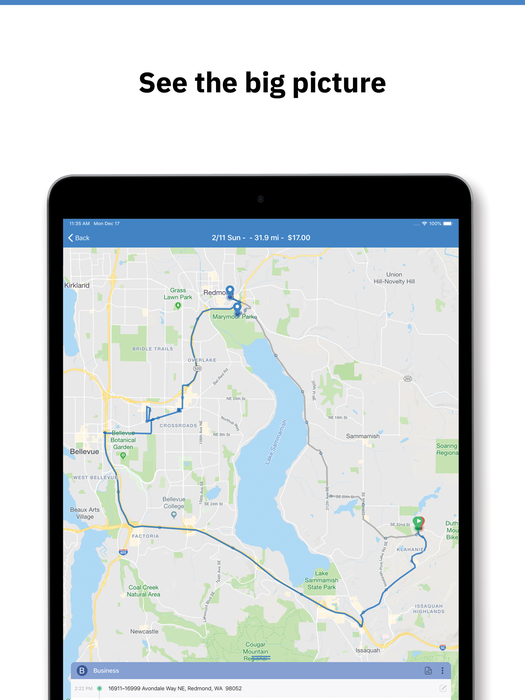
Admin Dashboard & Integration
Easily review mileage expenses and run reports from the web Admin Dashboard. Easily set the approval hierarchy, processes and measurable for your team. Easily analyze charts & reports, set approvals, and manage your users all in one all-up view. This simple, yet powerful tool allows you to take control of your mileage spend like never before.
Integration with SAP® Concur®
- TripLog Mileage for Concur Expense easily uploads trips and expenses to Concur Expense. Your trip date, mileage, locations, purpose, and notes will be captured with our seamless integration.
Web API
- TripLog web API provides back-end server-to-server function calls to search, retrieve, create, and modify user data. It is available to all the Enterprise and Business users. The API is written in RESTful (REpresentational State Transfer) style based on the Internet standard HTTP protocol and JSON format.

Location Stay & Other Admin Reports
TripLog gives companies complete visibility into their spending and better control over how budgets are used. We enable admins to monitor everything about their travel program’s performance to identify trends and easily optimize for savings.
Customizable Reports
- TripLog offers a detailed reports template compliant with tax agencies across the globe. If you need to generate more unique reports for your organization, you can customize the report template according to your needs. More programmed reports can also be implemented by our top-notch dev team.

Location Stay Time
- For many businesses, it is not only important to track mileage to a location, but also the amount of time spent at a location. This information can help you understand how much time your employees are spending with their clients, or how many hours to log for a particular project. That’s why TripLog allows you to download a “stay time” report to see exactly how long you stay at locations between your trips.
More than just mileage
In addition to being one of the industry’s top mileage and expense reimbursement solutions, TripLog offers many other additional game-changing features as well.
Time Tracking & Scheduling
- TripLog’s time and attendance tracking features make managing your team’s payroll a breeze. Eliminate manual processes and easily schedule and track your mobile employees. Employees can clock in and out, manage hours worked, and easily submit timesheets for approval. Backed by precise GPS data, easily see who’s working where, manage daily routes, and dispatch with ease.
Company Debit Cards
- Say goodbye to lengthy reconciliations with TripLog Card. Give your team a customizable company card where they can make purchases from a shared funding account. Turn features on and off, set spending limits, and customize expense categories. In addition, because its expense records automatically match your bank statements, TripLog Card provides you with a real-time view into your team’s spending.
ACH Direct Deposit
- With TripLog ACH, you can send direct deposit payments to your drivers from within the TripLog dashboard, as well as automatically mark reimbursement entries as paid. Get an easily accessible audit trail and see the history of each ACH transaction. With other methods of reimbursement, managing what is and isn’t a reimbursement payment can be a hassle. TripLog ACH conveniently makes your payroll and your reimbursements appear as separate transactions in your accounting software, cutting out any and all uncertainty.
